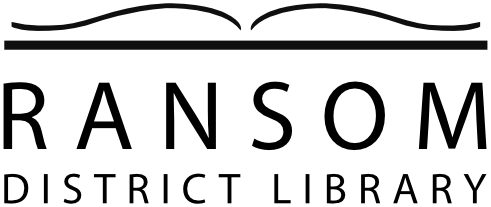Library Archives
Request for Archive
Request research copies of archived materials held by Ransom District Library.
Archive Specialists
Our archive specialists are volunteers that are typically available every Thursday from 10 a.m. to 2 p.m. Please call the library in advance to ensure they will be available.
Local Historic Papers Now Available Electronically!
The electronic format (PDF files) is available on all patron computers. (Not available online.) The electronic papers are searchable (such a wonderful, time-saving feature!!) and can be printed. Currently, they include The Forwarder (1948-1949), New Enterprise (1971), Otsego Union (1970-2011), and Plainwell Enterprise (1886-1974), [Plainwell-Otsego] Union Enterprise (1974-present).
Plainwell Troan Yearbooks
Ransom has most of the Troan yearbooks from 1905-present. However, we are missing certain ones and would appreciate donations of the following years: 1953, 1954, 1955, and 1969.
Fun fact: the name really is TROAN and not Trojan. According to Plainwell Schools’ Website: “60 plus years ago when the editors of the yearbook had to come up with a clever name for their publication, they decided on a blend of Trojan and annual (as yearbooks were and are often referred to as annuals). Thus, the name Troan.”
Local Research Materials
Composed by Sandy Stamm & Pat Dedoes – Archives Specialists
Location: Archives Room
*The archives room requires library staff assistance as the room is kept locked
*Item Titles in the Archives Room can be searched for in the catalog.
Location: Microfilm File
*Microfilm reader unavailable.
Location: Genealogy Section
*Book Titles in the Genealogy Section are searchable through the library catalog.
Location: Michigan History Section
*Book Titles in the Michigan Reference History Section can be searched for in the catalog.
Location: Library Computer Content
*Accessible on library computers only (not on the internet)
Digitized Newspaper Access
On Library Computers Only – Instructions
- Login to the computer with your library card number in the Patron ID
- (Leave Password Line BLANK) Click ok.
- Go to Start Menu.
- Click My Computer
- Click Patron Drive
- Click Digitized Newspapers
- Click on the folder of the newspaper you want.
- Click on the folder of the year you want.
- Click on the folder of the month you want.
- Click on the issue you want.
- The file for that issue of the paper will open.
- Scroll down to view additional pages.
- Zoom Tools ( + / – ) are available.
- Printing Trick:
- Zoom in to the area you’d like to print
- Click File and Print.
- Under the Print Window: click More Options.
- Select Current View.
- Click OK.
- Searching Trick:
- Click Edit and Find.
- Type your keyword for searching in the box, located in the upper right corner.
- Hit Next.